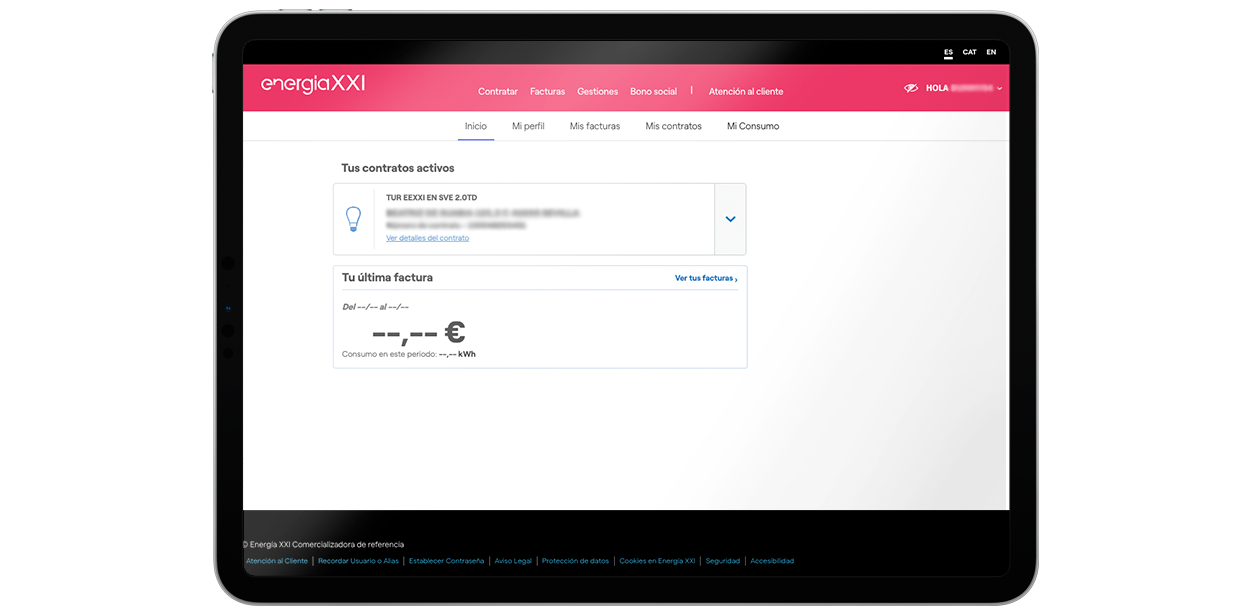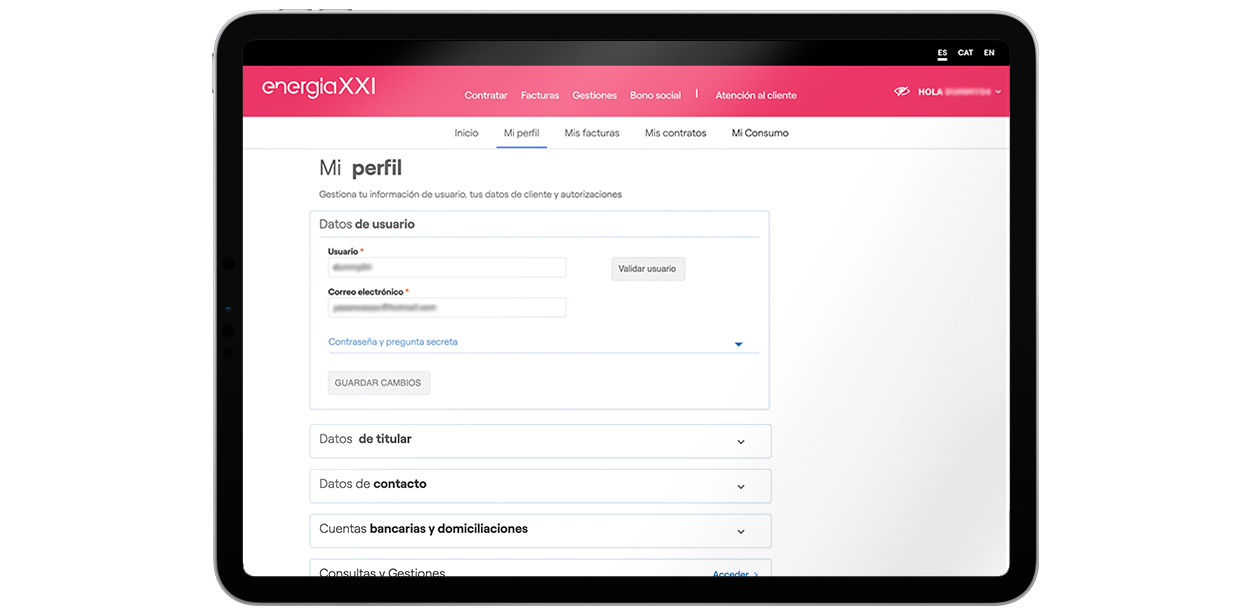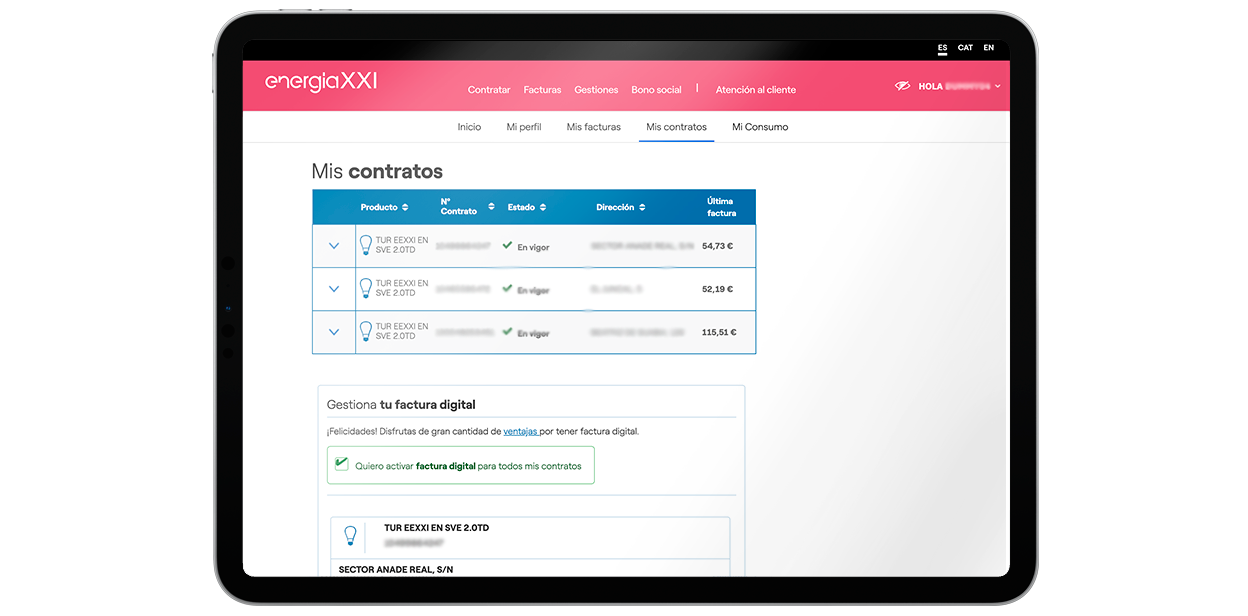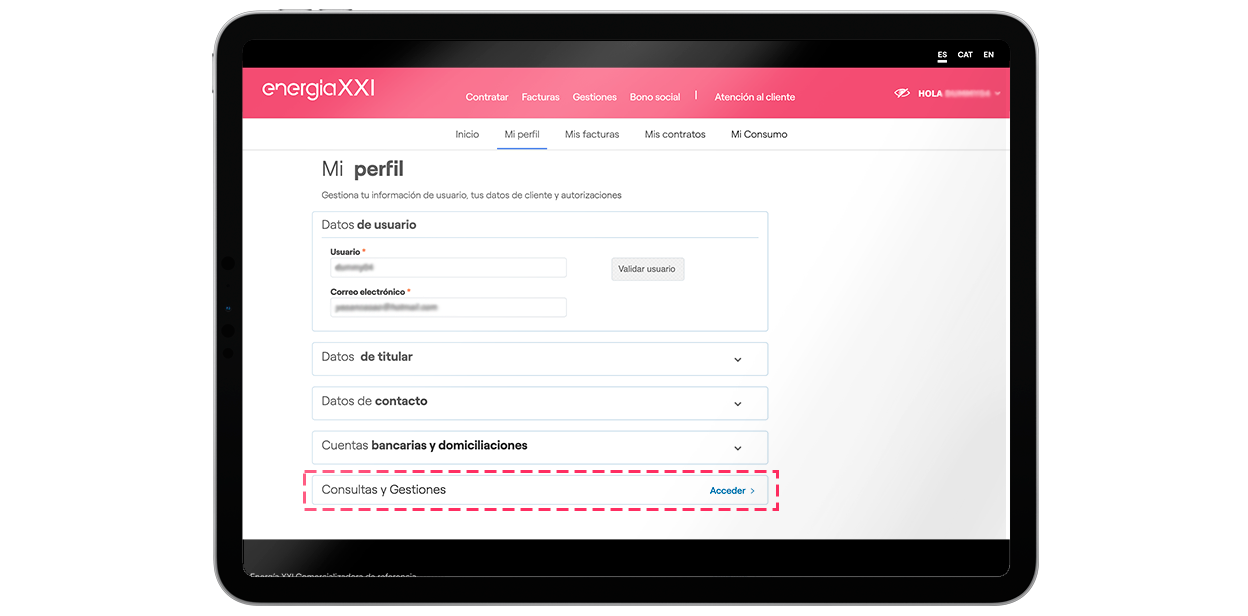What is the Customer Area for?
The short answer is: for everything you need to know about your energy bills and contracts.
Let's look at it point by point:
1. Customer Area "Home" tab
A summary of the most main information. This displays your current contracts and the amount of your latest bills.
You can view your latest bill in PDF format and save it on your computer, by clicking "Download".
All of your bills are displayed in order in "View your bills".
2. Manage your customer data
Use the "My profile" section to manage your personal data:
- User data: the username and email you use to log into your Customer Area. Use this to change your password and security question.
- Holder details: details of the holder of the contract. Use this section to change your contact phone number. We will only use your phone number for essential communications, never for sales calls.
- Contact details: use this section to choose whether you want to use email or post as your primary means of contact.
- Bank accounts and direct debits: use this section to change the bank account for your direct debit and to add a new account.
3. Check your bills in the Energía XXI Customer Area
Use the "My bills" section of your Customer Area to check your recent and past bills.
If you have several Energía XXI contracts, select the one you wish to see the bills for.
4. Amend your contract information and activate the digital bill
The "My contracts" section provides a summary of your Energía XXI contracts.
You can change your contact details, enter meter readings and change your billing address, and activate digital billing with Energía XXI.
A summary table showing: the contract type and number, whether it is active, the address of the supply point and the amount of your last bill. This provides a snapshot of the most useful information.
Another useful feature of this section is that you can use it to change the power you have contracted. Before making any changes, we recommend you read the article what power to contract in the regulated market.
5. Queries and procedures
Your Customer Area is a direct communication channel with Energía XXI.
Under "My Profile", you will find the "Queries and Procedures" section, where you can open a new request to send us your query or incident. It also shows the reference for your request, the date it was made, its status and the result.
6. View your consumption habits
Use the "My consumption by hours" section to see details of your energy spending.
Select the contract you wish to analyse: if you have several energy contracts with Energía XXI.
Choose the period: matches billing periods. Choose the current one or review an earlier one.
Choose a view: this is how the data is displayed.
- By tariff: total consumption in kWh is displayed as energy spending by time period (peak, standard and off-peak).
- By bill: use this section to analyse your consumption each day and in each of the time periods.
- By day: analyse your total consumption in kWh on a specific day and hour by hour.